On Saturday, July 16, 2016, PWCARES conducted our regular training outside at the Prince William County government facility. During this training we did two things:
- Learned how to remotely control a station using TeamViewer[1], remote control software
- Practice digital communications with FLDIGI
Remote Control
Chuck, KA3EHL, demonstrated how to remotely control a radio. The use case for this is in case we have to use HF, but we cannot run wires. For example, at the EOC, where the building has to remain secure. There are two parts to the system.
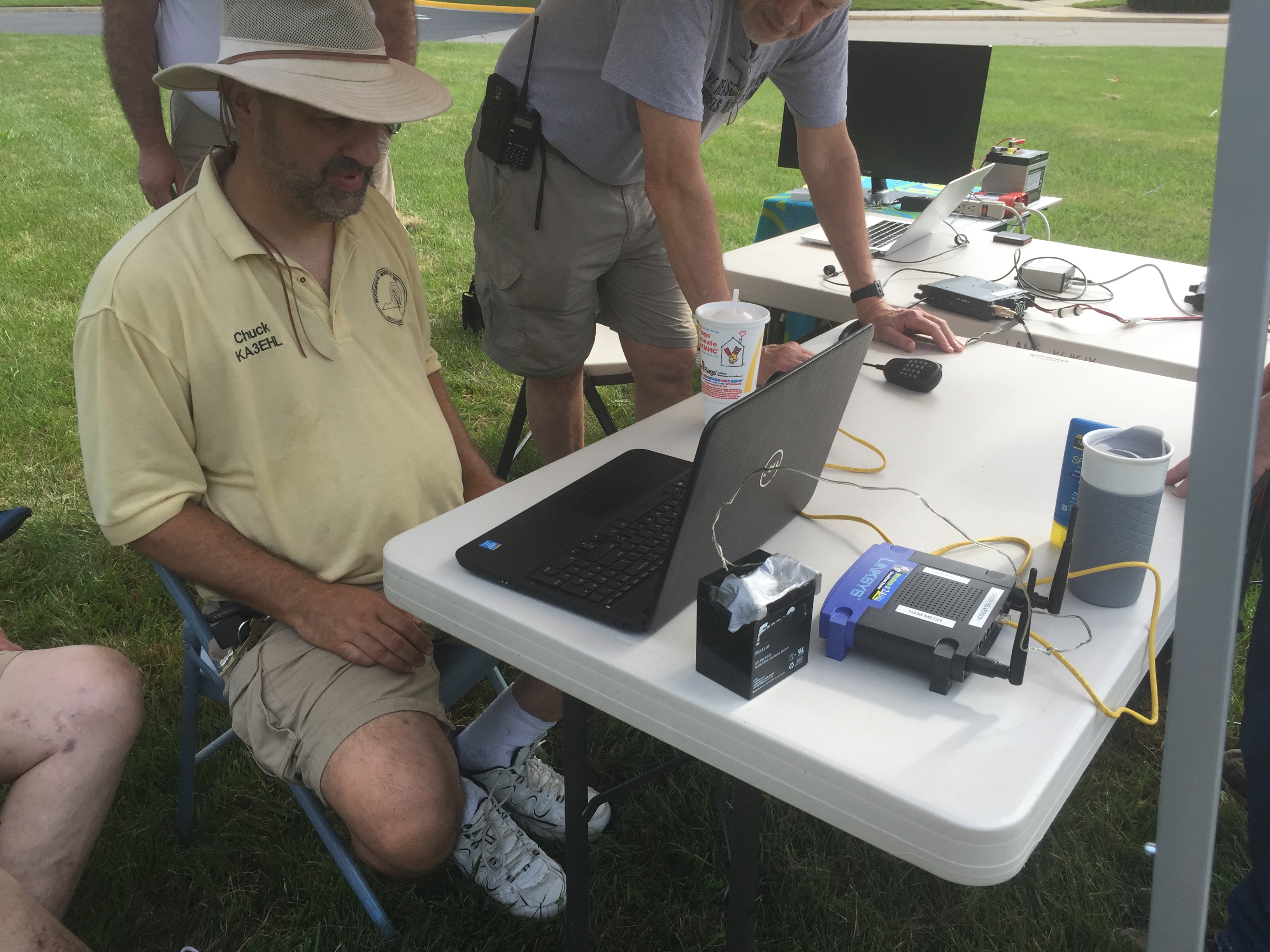
The first part is the remote system, a laptop running Windows and the TeamViewer software. The second part is the host station, connected to the HF radio, running TeamViewer software, and additional digtial software and radio control softwere. Chuck’s radio, an IC–7200,[2] comes with control software, but you could easily use FLRIG if your radio supports it. Chuck demonstrated sending a message with FLDigi, set to the Olivia[3] transmission protocol.

This is possible by setting up a BBHN[4] mesh network. TeamViewer needs a network connection, whether that connection is a Local Area Network (LAN), an Internet connection or a BBHN mesh connection. Chuck had flashed two Linksys routers with the BBHN software and connected each laptop to the router. Each router was powered by its own battery, but could be powered by commercial mains if available. He then sent a message which was received and responded to by Larry, K0LB, and was also seen at Tom, W4PIO’s station on the other end of the field.

Chuck’s full presentation is posted to the PWCARES website in Operating Procedures[5].
Digital Exercise
The second part of the exercise was the sending and receiving of messages using FLDigi. This exercise utilized the standard setup for FLDigi in a VHF environment[6]. We had a couple of team members operating from their home station as well as some in the field. There was a combination of radios and laptops and as we have discovered in the past, just bcause it worked yesterday, it may not work today. Each problem was worked through as it came up, and some problems will require a bit more research.

Thanks to those who came out and those who partcipated from home.
- You can use TeamViewer for non-commercial purposes for no charge. ↩
- Details about the IC–7200. ↩
- Details about the Oliva protocol from Wikipedia. ↩
- Details about broadband-hamnet ↩
- A quick link to Chuck’s presentation. ↩
- As detailed in Section 6.11 of the PWCARES Action Plan. ↩
Open source alternatives to TeamViewer would include VNC server/clients or X-forwarding over an SSH connection.
TeamViewer works in an offline network? I imagine that’s how it was demonstrated, but asking the internet seems to claim it needs proxy server connections.
Derek,
Yes, I was theorizing that VNC or X-forwading would be suitable alternatives. You could probably also use any sort of RDP client as well (if your host machine is Windows-based). Something we can certainly test out at a later date.
The set up we had was completely non-Internet, using the BBHN, and that would be the normal mode we would use it in, so as not to have to worry about proxies and other things that might get in the way.