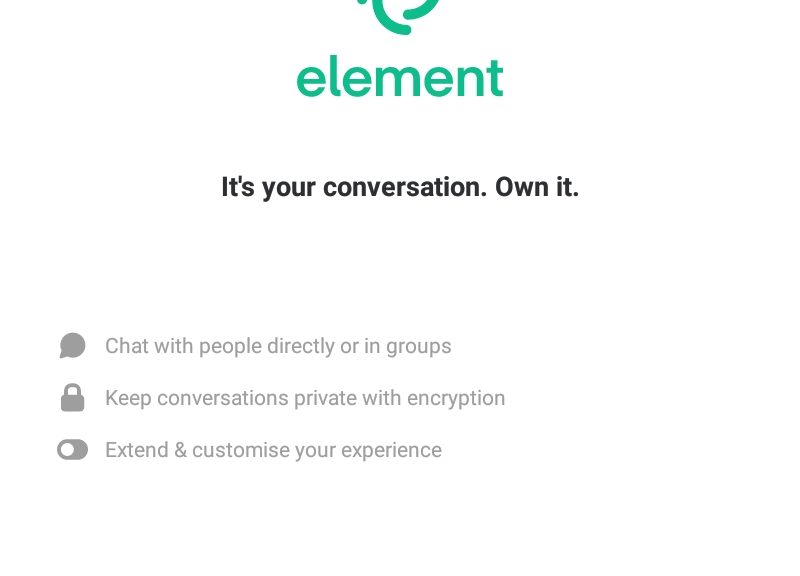- Visit app.element.io or install the Element package from Google or Apple. (Note, that some Android devices are not as feature rich in their support of Element’s widgets).
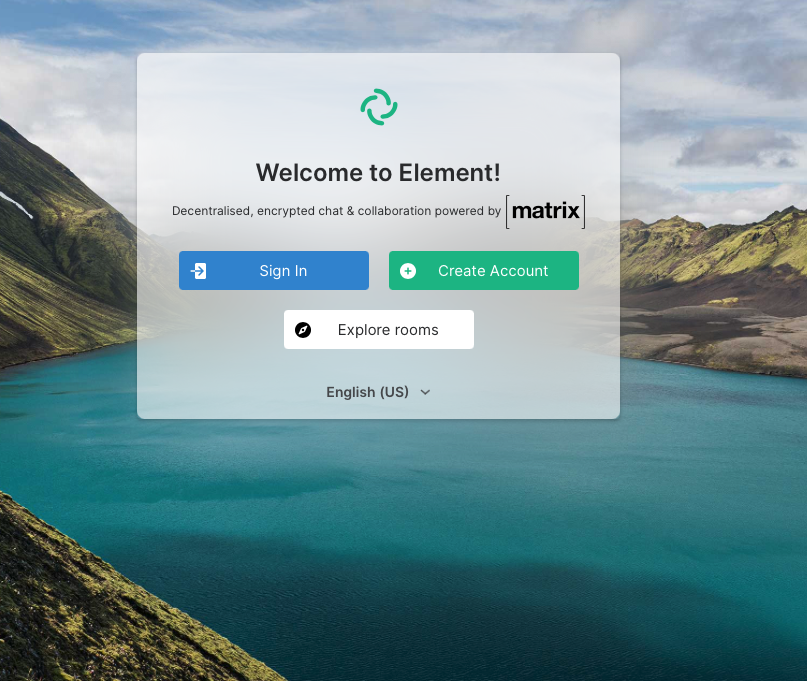
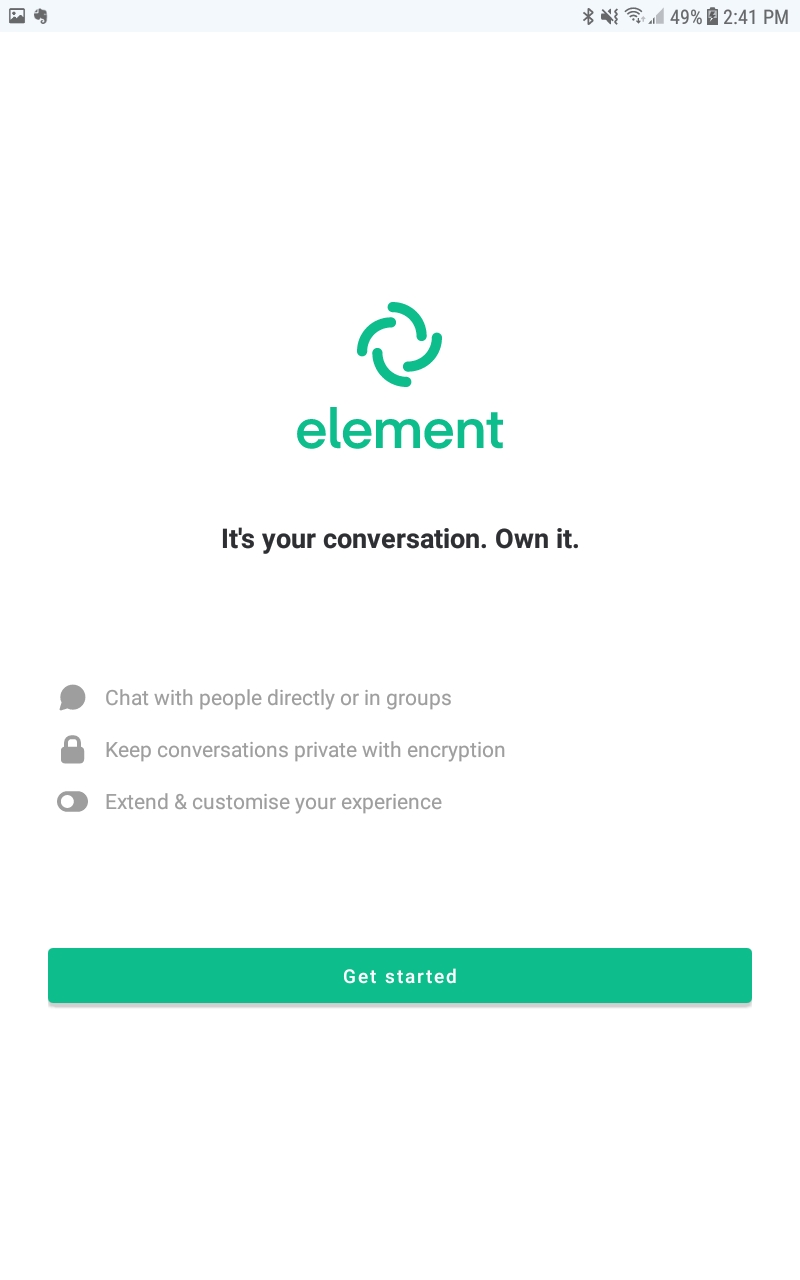
- On Android, click Get Started. On web app, click Create Account
- Select the matrix.org option.
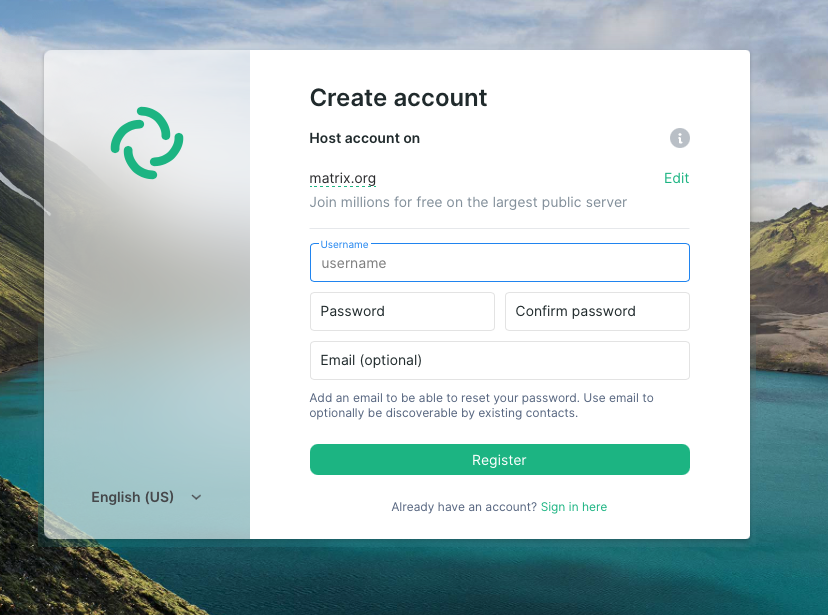
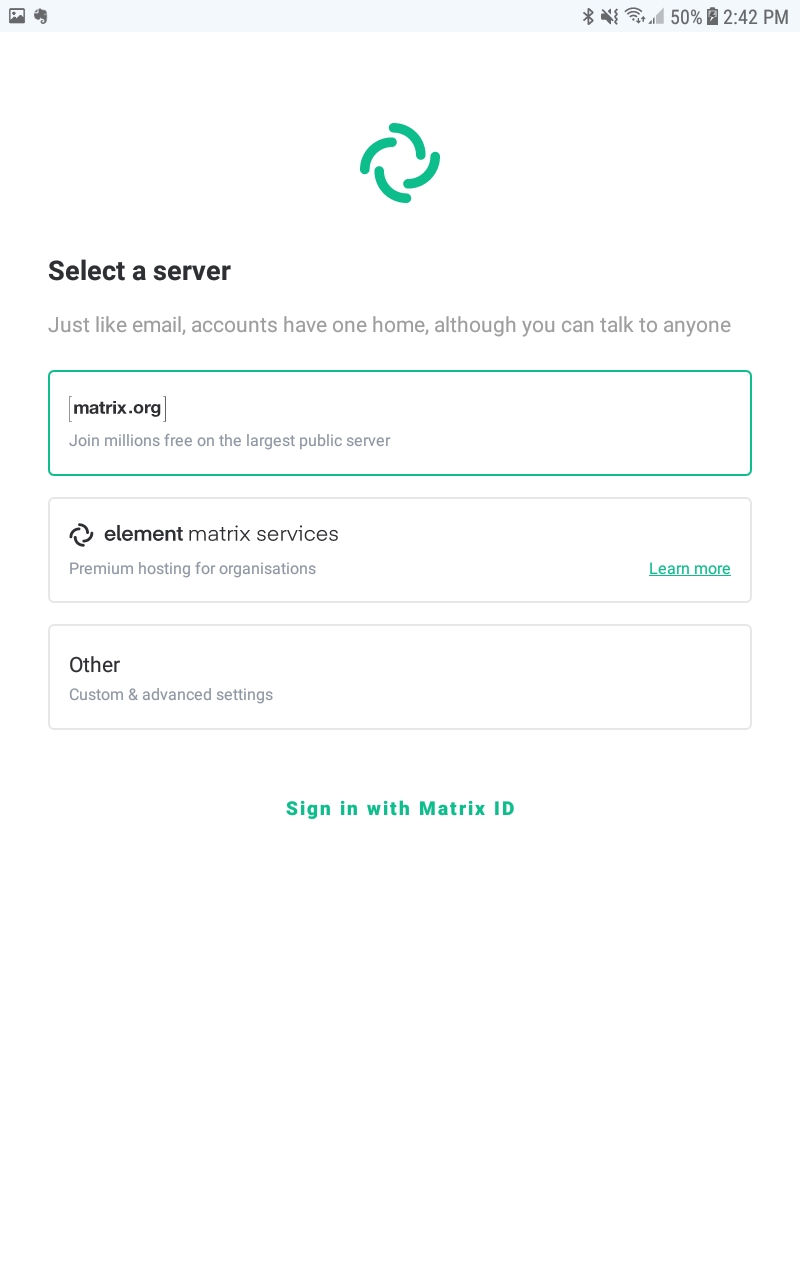
- Fill in the username and password you desire. Note that the chosen username may already be taken. Passwords must be strong (The password SHOULD include a lower-case letter, an upper-case letter, a number and a symbol and be at a minimum 8 characters in length.) Use correct-horse-battery-staple to generate a useful password. Then click Next (Android) or Register (Web). Note: My Android client did not ask for my email address until after the captcha dance. It is strongly suggested you provide an email address.
- Prove you are not a robot by following the Captcha dance.
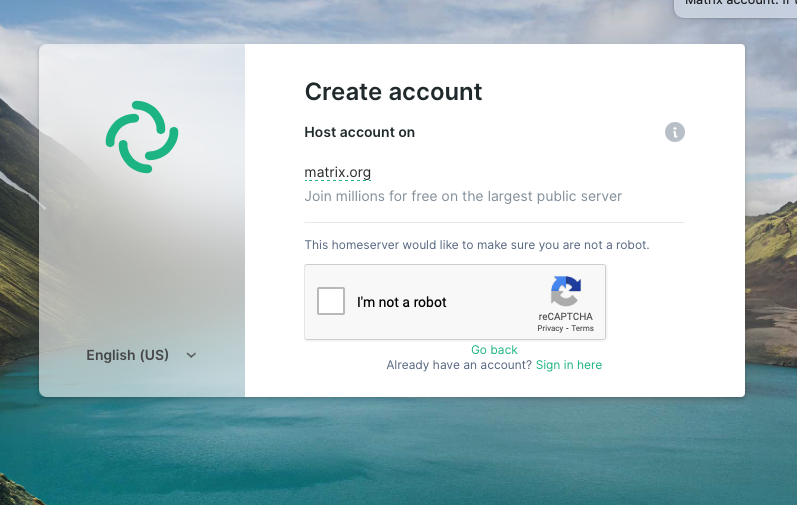
- Accept the terms and conditions
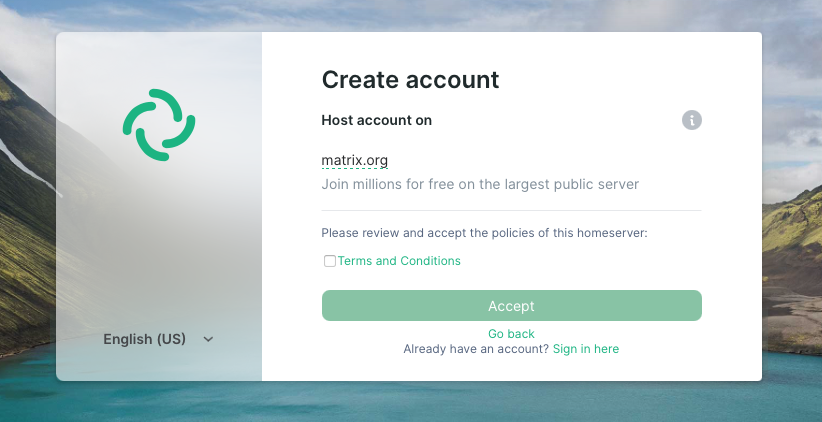
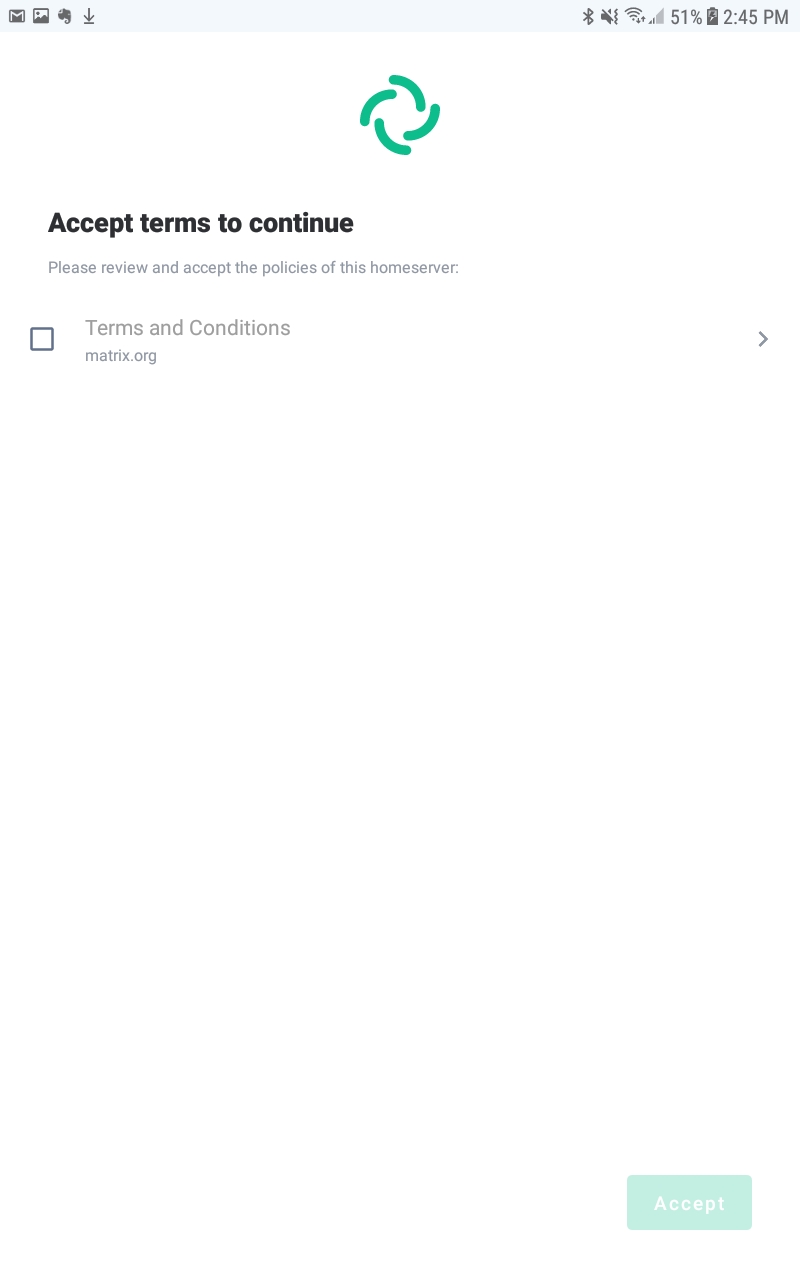
- Then check your email for the link to verify your account
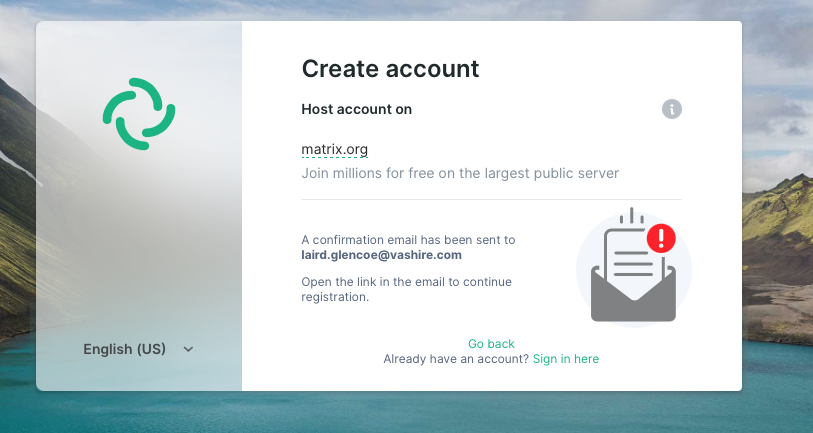
- You are now ready to log in.
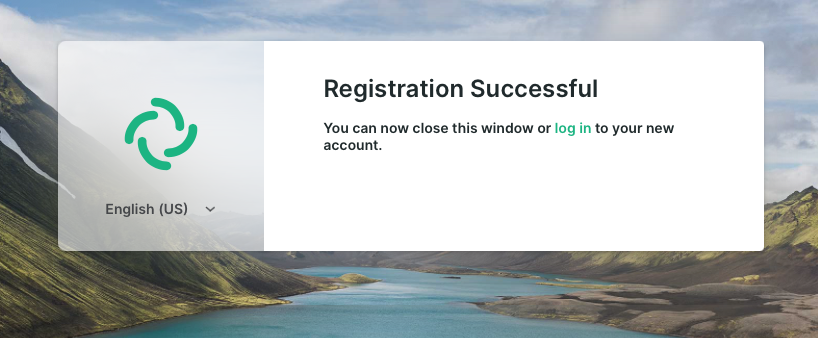
- There are a number of public rooms and communities. Please send your username to David, KG4GIY so he can add you to the PWCARES community and our current rooms.
- Because Element has an encrypted client capability, when you are asked to verify your account and given rescue keys, store them somewhere safe. You may need them later.
This is an experiment. Thanks for your help.