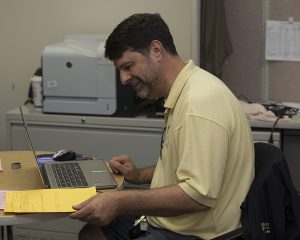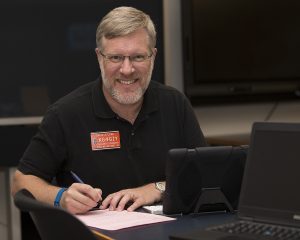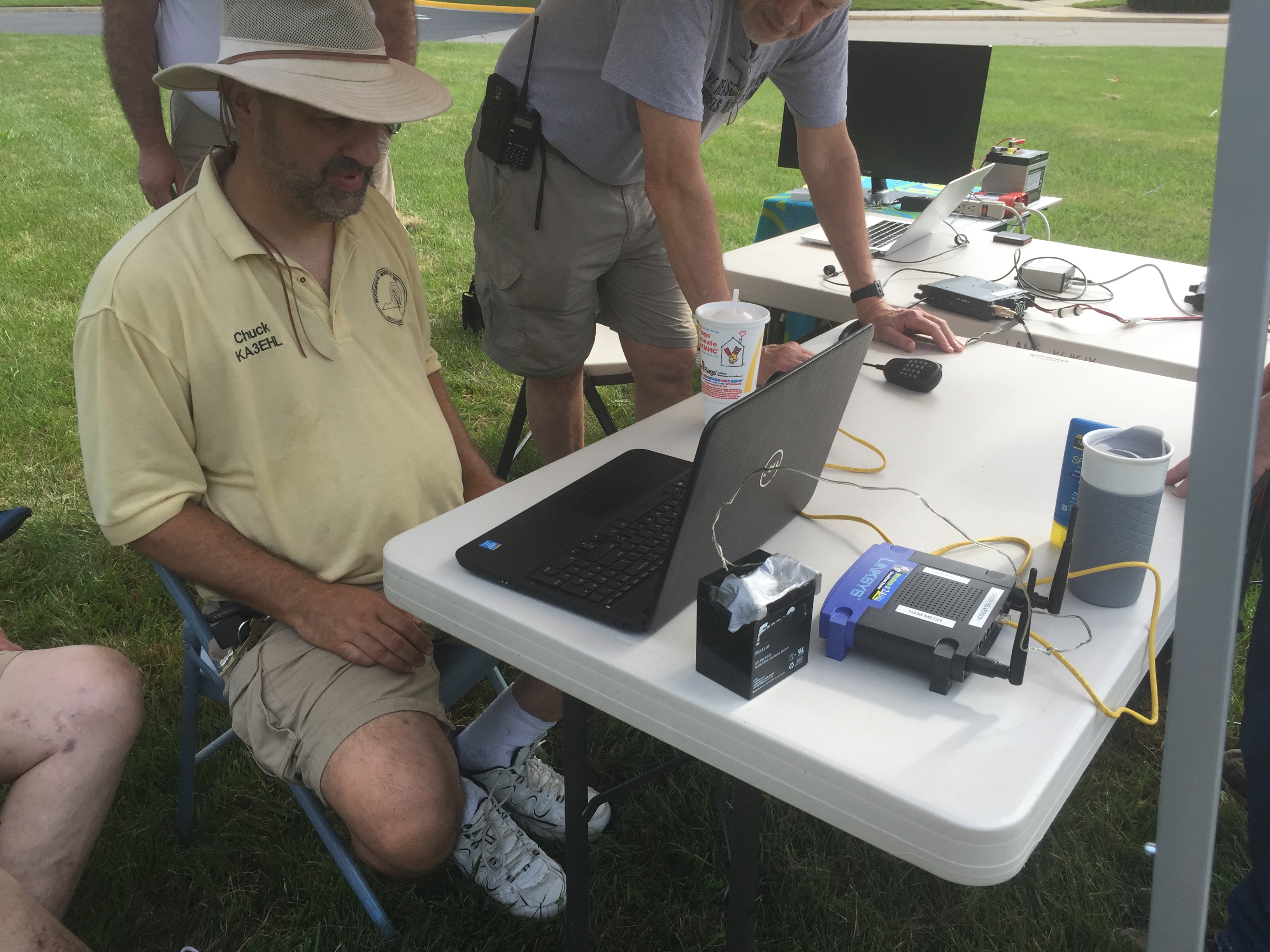Here we go again, it is a new year, and that means new things to talk about.
Let’s start with what the ARRL has in store. I forwarded an email from the League in late December that essentially said changes are coming to the ARES program in 2018. Details to follow. You now know as much as I do about what those changes are. But, I can make some guesses. First, I would guess that all ARES members are going to be required to take some Incident Command classes. Likely ICS 100 and 200. But since you are a member of PWCARES, and Prince William County already requires us to take not only 100 & 200, but also 700 (NIMS) and 800 (NRF), we are ahead of the game. Prince William County will also require some additional classes this year, and as they tell me what they are (and how we can get them), I will pass them on and include them in our required training regime.
Speaking of training, this year, Prince William County will be having at least one, and possibly three training events. They will focus on Shelter activities, a national event based on a hurricane coming up the Chesapeake Bay, and a full county activation exercise. Again, once things are nailed down, I will pass on the details.
Also, our friends at the Marine Corps Marathon program office are excited with how we performed at the regular events we have supported in the past (Crossroads and Turkey Trot) plus how we stepped up at the Quantico 100 and especially the Triathlon. So excited in fact, that this year, they want us to support the Triathlon & 12K again (August 25), as well as the Run Amuck (June 23), along with the Crossroads (March 24) and Turkey Trot (November 17). The dates will be added to the calendar. There is no Quantico 100 scheduled for this year as it was a one-time thing. They have also asked for our help in the Historic Half marathon that happens in Fredericksburg. As it is outside the PWCARES area, I have politely declined, but the ARES team down there may need some help. Also, the Big Event, the Marathon, is on October 28 and all the help they can get is appreciated.
Finally, what do you want to focus on this year? Some topics have been flying around the Slack channel, and they include APRS, Wire Antennas in EmComm, and HF operations for EmComm. Also, coming up in June, Field Day 2018! An opportunity for us to show our stuff. It has been a decade since our last field day. Maybe we can start a tradition!
Our first meeting of the year is Saturday, January 20, 2018, at 0900 at the EOC. We will discuss the Action Plan (as we always do), review the new EOC layout, and hopefully get a chance to see the new WebEOC. I encouraged everyone to come out, meet your fellow ARES members, and contribute to this year’s event calendar.
See you then!